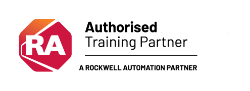Well-trained specialists operate and maintain your production facilities significantly more safe and efficient.
VDT has always put great emphasis on knowledge transfer. After all, it is not only an important engineering basis, but also the basis for most efficient and safe production operation. Expert seminar leaders with many years for project experience, teach your employees useful automation knowledge about products and technologies from various manufacturers – valuable practical tips included.
Course duration: 4,5 days
Course location: Wegberg, Germany
This course covers the topics which are of importance for the servicing and maintenance of the system. The configuration of the hardware, operation of the programming software, data and programme structure of Logix5000 applications and a part of the instruction set of the Logix CPU are imparted. Diagnostic tools are another component of the training. The service case is equally paramount.
After completion of the course, the participant is able:
This course is aimed at service and maintenance staff, who work with the ControlLogix/RSLogix5000 system for the first time.
To be able to complete the course successfully, the following prior knowledge is required:
Would you like to register for a Rockwell Automation training? We look forward to your order:
Telefon +49 (0)211 41553 620
Fax +49 (0)211 41553 220
E-Mail
k.jungmann
[at]
vdt-automation [dot] de
Day 1
Day 2
Day 3
Day 4
Day 5 until 12.00h approx.
Course duration: 3,5 days
Course location: Wegberg or Munich, Germany, see course diary
This course covers the topics which are of importance for initial project planning and commissioning. The configuration of the hardware, operation of the programming software, data and programme structure of Logix5000 applications and an overview of the instruction set of the Ladder diagram (contact plan) are imparted.
After completion of the course, the participant is able:
This course is aimed at software developers, project engineers, commissioning engineers and maintenance staff, who work with the ControlLogix/ Studio5000 system for the first time.
To be able to complete the course successfully, the following prior knowledge is required:
Would you like to register for a Rockwell Automation training? We look forward to your order:
Telefon +49 (0)211 41553 620
Fax +49 (0)211 41553 220
E-Mail
k.jungmann
[at]
vdt-automation [dot] de
Day 1
Day 2
Day 3
Day 4
Course duration: 3,5 days
Course location: Wegberg, Germany
This course imparts further system and programming knowledge based on the courses Studio5000 for Service/ Maintenance or RSLogix5000 Basic Programming. Indirect addressing, array processing, diagnostic commands and the editors for programming with step sequences, structured text and functional blocks are particular topics of this course.
After completion of the course, the participant is able:
This course is aimed at software developers, project engineers and commissioning engineers who require comprehensive knowledge of the instruction set and programming options of the ControlLogix/Studio5000 system.
To be able to complete the course successfully, the following prior knowledge is required:
Would you like to register for a Rockwell Automation training? We look forward to your order:
Telefon +49 (0)211 41553 620
Fax +49 (0)211 41553 220
E-Mail
k.jungmann
[at]
vdt-automation [dot] de
Day 1
Day 2
Day 3
Day 4
Course duration: 4,5 days
Course location: Wegberg or Munich, Germany, see course diary
This course imparts in concentrated form all required knowledge and skills to programme RSLogix projects. This course addresses the main focus areas of the courses Studio5000 Basic and Advanced Programming in a condensed way.
After completion of the course, the participant is able:
This course is aimed at software developers and project engineers who require comprehensive Studio5000 system knowledge in the shortest time possible.
Due to the high learning pace, the course is only suitable for participants with very good SPS knowledge!
Would you like to register for a Rockwell Automation training? We look forward to your order:
Telefon +49 (0)211 41553 620
Fax +49 (0)211 41553 220
E-Mail
k.jungmann
[at]
vdt-automation [dot] de
Day 1
Day 2
Day 3
Day 4
Day 5 until 12.00h approx.
Course duration: 3 days
Course location: Wegberg or Munich, Germany, see course diary
FactoryTalk ViewME is an integrated, component-based software product to monitor and control automated plants and processes. This course deals with the FactoryTalk ViewME project structure and describes the technologies used in this product. The course is suitable for participants who design, maintain or modify FactoryTalk ViewME applications.
After completion of the course, the participant is able:
This course is aimed at software developers, project engineers, commissioning engineers and maintenance staff, who are going to work with the FactoryTalk ViewME visualisation software.
To be able to complete the course successfully, the following prior knowledge is required:
Would you like to register for a Rockwell Automation training? We look forward to your order:
Telefon +49 (0)211 41553 620
Fax +49 (0)211 41553 220
E-Mail
k.jungmann
[at]
vdt-automation [dot] de
Day 1
Day 2
Day 3
Course duration: 5 days
Course location: Wegberg, Germany
FactoryTalk ViewSE is an integrated, component-based multi-server multi-client software product to monitor and control automated plants and processes.
This course deals with the requirements and integration of a FactoryTalk ViewSE visualisation system into a Windows-based IT network. The course is suitable for participants who implement, design, maintain or modify FactoryTalk ViewSE systems.
After completion of the course, the participant is able:
This course is aimed at software developers, project engineers, commissioning engineers and maintenance staff, who are going to work with the FactoryTalk ViewSE visualisation software.
To be able to complete the course successfully, the following prior knowledge is required:
Would you like to register for a Rockwell Automation training? We look forward to your order:
Telefon +49 (0)211 41553 620
Fax +49 (0)211 41553 220
E-Mail
k.jungmann
[at]
vdt-automation [dot] de
Day 1
Day 2
Day 3
Day 4
Day 5
Course duration: 2 days
Course location: Wegberg, Germany
This course is about the application of EtherNet/IP in Studio5000 systems. In addition to ControlLogix-specific realisations, the properties and diagnosis/analysis of network problems are paramount.
After completion of the course, the participant is able:
This course is aimed at software developers, project engineers, commissioning engineers and maintenance staff, who use the EtherNet/IP with the ControlLogix system.
To be able to complete the course successfully, the following prior knowledge is required:
Would you like to register for a Rockwell Automation training? We look forward to your order:
Telefon +49 (0)211 41553 620
Fax +49 (0)211 41553 220
E-Mail
k.jungmann
[at]
vdt-automation [dot] de
Day 1
Day 2
Course duration: 2 days
Course location: Wegberg, Germany
This course includes extended themes on the topic EtherNet/IP. This also includes the configuration of Stratix Switches of the series 8000 and 5700 by means of Device Manager, Cisco Network Assistant, Command Line Interface and Add-On Profile.
In addition, the topics VLAN routing and NAT are part of this course. The organisation of EtherNet/IP networks is also a key topic. A further important component is the network analysis by means of a packet sniffer.
After completion of the course, the participant is able:
This course is aimed at software developers, project engineers, commissioning engineers and maintenance staff, who have already been confronted with EtherNet/IP networks and want to acquire advanced knowledge.
Would you like to register for a Rockwell Automation training? We look forward to your order:
Telefon +49 (0)211 41553 620
Fax +49 (0)211 41553 220
E-Mail
k.jungmann
[at]
vdt-automation [dot] de
Day 1
Day 2
Course duration: 2 days
Course location: Wegberg, Germany
In this course, participants can deepen their knowledge of GuardLogix systems. You receive an introduction into the hardware and software components, functionality, terminology and safety standards of the GuardLogix system. You learn how to programme safety instructions using RSLogixTM 5000 software.
You can configure CompactBlock I/OTM safety modules in practical application. In addition, you apply RSNetWorxTM for DeviceNetTM software to process CompactBlock I/O safety data. Furthermore, you deepen your knowledge about sending safety data via an EtherNet/IPTM networks under application of producer-and-consumer technology. The participants also learn how to lock a GuardLogix control to protect the safety control component against modification.
The course is aimed at maintenance staff, technicians, commission engineers and project planners, who develop RSLogix5000 projects for GuardLogix controls.
To be able to complete the course successfully, the following prior knowledge is required:
Would you like to register for a Rockwell Automation training? We look forward to your order:
Telefon +49 (0)211 41553 620
Fax +49 (0)211 41553 220
E-Mail
k.jungmann
[at]
vdt-automation [dot] de
Day 1
Day 2
Course duration: 1 day
Course location: Wegberg, Germany
This course conveys the required knowledge and offers practical training to solve errors efficiently in a previously operational GuardLogix system. You will be introduced to the hard- and software components of a GuardLogix system, their functionality, the terminology and safety standards. You will also gather experience in the implementation of safety instructions in the application of the RSLogixTM 5000 software.
You will conduct practical exercises for the debugging of GuardLogix system components and I/O safety modules.
You gather experience in monitoring of variable values and identification of E/A variables. In addition, you learn what to consider in the exchange of safety components.
This course is aimed at people who are responsible for the monitoring and debugging of RSLogix5000 projects for GuardLogix controls.
To be able to complete the course successfully, the following prior knowledge is required:
Would you like to register for a Rockwell Automation training? We look forward to your order:
Telefon +49 (0)211 41553 620
Fax +49 (0)211 41553 220
E-Mail
k.jungmann
[at]
vdt-automation [dot] de
Comprises of standardised harware with Rockwell PLC (Controllogix), HMI components, standard CLX application software, and server-based configuration tool by eFlex.
Upon successful completion of this course, participants will be able to:
Upon successful completion of this course, participants will be able to:
Tailored training for your requirements!
In collaboration with you, our competent trainers put together sensible training content, select suitable training methods and thereby enhance the motivation of the trainees. The trainings can be held in our conveniently situated and quiet VDT training centres. They offer a pleasant atmosphere and the latest technology. We can, of course, conduct your individual training in your own facilities – globally and at a freely selectable date.
As of now, you can save on early booking of trainings in the standard training program:
on the course price when booking (receipt of order) 12 or more weeks in advance.
on the course price when booking (receipt of order) between 6 and 12 weeks before start of the training.
VDT Automation GmbH
Friedrich-List-Allee 22
41844 Wegberg
» directions
Ms. Katja Jungmann
+49 (0) 2432 – 9810 - 10
k.jungmann
[at]
vdt-automation [dot] de
Your expertise is all that matters.
for strong collaboration